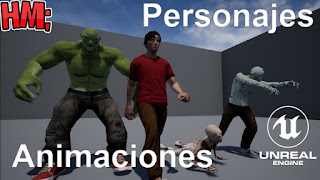 Para esto puedes usar Adobe Creative Cloud o si lo prefieres usa Mixamo pero en este caso empezaremos desde que tengas el personaje.
Para esto puedes usar Adobe Creative Cloud o si lo prefieres usa Mixamo pero en este caso empezaremos desde que tengas el personaje.Van a ser la abilidad de estar estatico, de andar y de correr.
Primero teneis que tener descargada la animación estática, la de correr y la de andar.
Cuando tengais el exoesqueleto podreis empezar.
Accedeis al esqueleto del personaje, clicais en Select Rig, seleccionais Select Humanoid Rig, tocais Auto Mapping y debajo haceis lo siguiente:
-Root>None
-Pelvis>Hips
-Spine_01>Spine
-Spine_02>Spine 1
-Spine_03> Spine 2
-Clavicle_l>LeftShoulder
-UpperArm_L>LeftArm
-Lowerarm_l>LeftForArm
-Hand_L>LeftHand
-Clavicle_r>RightShoulder
-UpperArm_R> RightArm
-Lowerarm_r>RightForArm
-Hand_R>RightHand
-Neck_01>Neck
-Head>Head
-Thigh_L>LeftUpLeg
-Calf_l>LeftLeg
-Foot-L>LeftFoot
-Thigh_R>RightUpLeg
-Calf_r>RightLeg
-Foot-R>RightFoot
Una vez hecho seleccionais Show Advance y haceis lo siguiete:
-Index_01_l>LeftHandIndex 1
-Index_02_l>LeftHandIndex 2
-Index_03_l>LeftHandIndex 3
-Middle_01 _l>LeftHandMiddle 1
-Middle_02 _l>LeftHandMiddle 2
-Middle_03 _l>LeftHandMiddle 3
-Pinky_01 _l>LeftHandPinky 1
-Pinky_02 _l>LeftHandPinky 2
-Pinky_03 _l>LeftHandPinky 3
-Ring_01 _l>LeftHandRing 1
-Ring_02 _l>LeftHandRing 2
-Ring_03 _l>LeftHandRing 3
-Thumb_01 _l>LeftHandThumb 1
-Thumb_02 _l>LeftHandThumb 2
-Thumb_03 _l>LeftHandThumb 3
-Thumb_03 _l>LeftHandThumb 3
-Lowerarm_twist_01_l>LeftHand
-Upperarm_twist_01_l>LeftArm
-Index_01_r>RightHandIndex 1
-Index_02_r>RightHandIndex 2
-Index_03_r>RightHandIndex 3
-Middle_01 _r>RightHandMiddle 1
-Middle_02 _r>RightHandMiddle 2
-Middle_03 _r>RightHandMiddle 3
-Pinky_01 _r>RightHandPinky 1
-Pinky_02 _r>RightHandPinky 2
-Pinky_03 _r>RightHandPinky 3
-Ring_01 _r>RightHandRing 1
-Ring_02 _r>RightHandRing 2
-Ring_03 _r>RightHandRing 3
-Thumb_01 _r>RightHandThumb 1
-Thumb_02 _r>RightHandThumb 2
-Thumb_03 _r>RightHandThumb 3
-Lowerarm_twist_01_r>RightHand
-Upperarm_twist_01_r>RightArm
-Calf_twist_01-l>None
-Ball_l>LeftToeBase
-Thigh_twist_01_r>LeftUpLeg
-Calf_twist_01-r>None
-Ball_l>RightToeBase
-Thigh_twist_01_r>RightUpLeg
-Ik_foot_root>None
-Ik_foot_l>None
-Ik_foot_r> None
Y todo lo que hay debajo de Ik_foot_r se pone None.
Seleccionando a nuestro personaje añadimos una carpeta 3 persone caracter y la nombramos por NombreIdleRun2.
Creamos una nueva animación la cual llamamos NombreRun, la cual sera la nimación de correr.
Ahora en concreto usaremos a NombreRun, enntramos en la carpeta donde tengas tus animaciones de estático, correr y andar.
Seleccionas las tres, haces click derecho y seleccionas Acciones del activo, en el cual seleccionas Bulk Edit via Property Matrix... y se te abrira una pestaña con las animaciones seleccionadas.
Vas al apartado de AdditiveSettings y en tipo de animación sseleccionas Sistema de coordenadas de malla. Debajo de este, lo dejas en posición de referencia.
En cada una de tus animaciones dentro de la misma pestaña, seleccionas todos los cuadrados de cada una y en Archivo seleccionas guardar.
Ahora volveis a la pestaña principal y seleccionais vuestra animación.
Una vez en ella, en el buscador de activos arrastrais las animaciones a vuestro personaje (eso si, colocad las animaciones de tal forma que quede bien).
